Overview
In order to keep multiple servers updated as soon as an item is published, the ability to render once, and publish multiple times is now available. As soon as an asset is rendered, it will be sent to all the publishing servers in rapid succession. This will help in situations where the server synchronization delay is preventing you from previewing rapid updates to your site. We do not recommend using this feature unless you are experiencing those issues. Also, in order to use this feature, all hosted content should be published by Crownpeak.
Multiple FTP servers can be added to the CMS Packages which provide a way to control when content is rendered once without impacting the overall system design and template design. The process to use this feature means updating the Publishing Package with the desired servers.
To add a server to a Publishing Package, use the following steps:
1. Navigate to [Settings][Publishing][Packages]
2. Select a package from the list and double click to open the Edit Package screen
3. Under the list of FTP/S3 servers, click [Add Additional FTP/S3 Server] (Figure 1)
4. Select once of the servers from the list, if you want an additional server click the [Add Additional FTP/S3 Server] button again, otherwise click [Save]
5. Use the Publishing package as normal
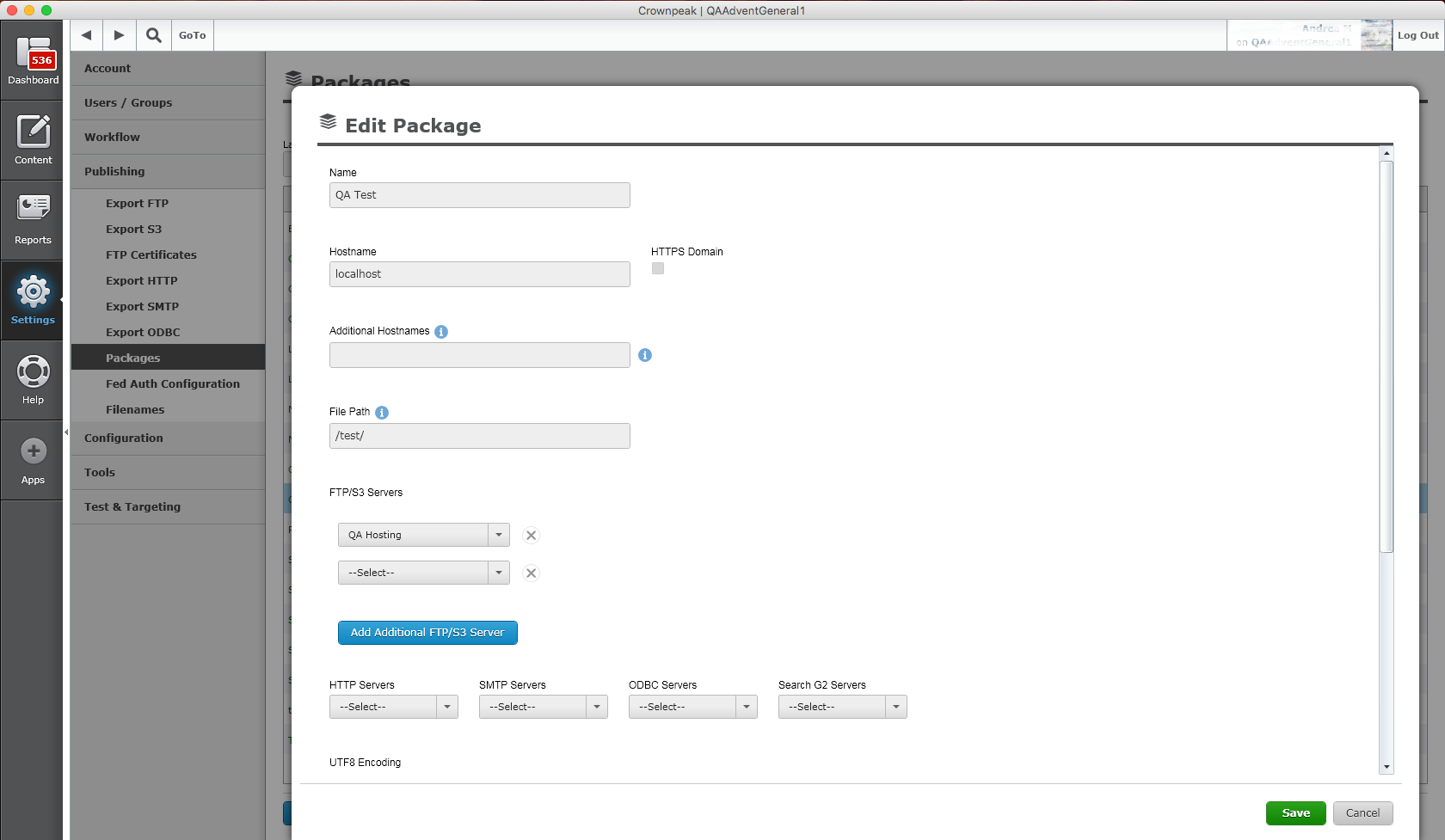
Figure 1 - Add Publishing Server Pacakge
Once the server has been added, assets published using this Publishing Package will be published to all configured servers. When you publish the asset, you can view the Publishing Properties to see that the asset has published to all locations as desired.
Note: If your site is hosted by Crownpeak and using a load-balanced configuration, your FTP configuration will need to be updated to include the second server, which is also an FTP destination. Also content sync between both servers will have to be disabled. Once those steps are completed, the second server can be added to your Publishing Package. To request this update, please open a ticket through support.crownpeak.com or emailing support@crownpeak.com.